22.02.2023
The status 'Discovered - currently
not indexed' in Google
not indexed' in Google
When analyzing a website in the Google Search Console interface, you often come across the status 'Discovered - currently not indexed' This means that the Google search robot has become aware of the page's existence but has not scanned it.
The reasons for occurrence
How to fix the error?
The reasons for occurrence
How to fix the error?

In Google's documentation, the 'Discovered, not indexed' status is explained as:
'This means we have found the page but have not added it to the Google index yet. Typically, this is because Google's robot was unable to scan the site, as it could lead to excessive resource loading, and scanning has been postponed to a later date. As a result, the report does not include the date of the last scan.
'This means we have found the page but have not added it to the Google index yet. Typically, this is because Google's robot was unable to scan the site, as it could lead to excessive resource loading, and scanning has been postponed to a later date. As a result, the report does not include the date of the last scan.
The reasons for occurrence
Google scans and indexes millions of websites and includes in its index only high-quality sites and pages that can be valuable to users, while other sites are 'bypassed.'
If a page doesn't make it into the index, it can be due to the following reasons:
According to a Google representative: 'Over time, when Google sees that it's valuable content, it may crawl and index it, but it's not guaranteed.'
If efforts are made to improve the quality of the website, the number of non-indexed pages decreases. However, if no work is done on the site, the number of pages in the 'Discovered, not indexed' status is likely to remain the same or increase.
Google scans and indexes millions of websites and includes in its index only high-quality sites and pages that can be valuable to users, while other sites are 'bypassed.'
If a page doesn't make it into the index, it can be due to the following reasons:
- The website is new or contains new pages, and the search robot hasn't had a chance to crawl them yet.
- The site's structure is inaccessible to the search robot.
- Pages are templated, lack uniqueness, or offer no added value.
- Errors during the website scanning process.
- Lack of external links pointing to the site.
- Slow page loading or high server load.
- Poor content quality, insufficient volume, informativeness, and usefulness.
- A significant number of low-quality pages, which reduce the site's 'crawling budget'
According to a Google representative: 'Over time, when Google sees that it's valuable content, it may crawl and index it, but it's not guaranteed.'
If efforts are made to improve the quality of the website, the number of non-indexed pages decreases. However, if no work is done on the site, the number of pages in the 'Discovered, not indexed' status is likely to remain the same or increase.

How to fix the error?
1. Perform a technical audit of the website to check for errors that might hinder indexing.
2. Evaluate the quality of the content. Compare it with competitors ranking at the top of search results.
3. Analyze the site's structure and improve internal linking between pages.
4. Establish links from external resources to non-indexed pages.
5. Resubmit for indexing:
1. Perform a technical audit of the website to check for errors that might hinder indexing.
2. Evaluate the quality of the content. Compare it with competitors ranking at the top of search results.
3. Analyze the site's structure and improve internal linking between pages.
4. Establish links from external resources to non-indexed pages.
5. Resubmit for indexing:
- Manually through Google Search Console if the site is not extensive, with a limit of up to 15 pages per day.
- Automatically through the Fast Indexing service, with a limit of up to 2000 pages per day.
Assess the service's capabilities - get 100 coins as a gift upon registration!
This offer is available only once
so that you can assess the effectiveness of the service
so that you can assess the effectiveness of the service
Conclusion
Google provides a very vague understanding of the 'Discovered, not indexed' status and does not guarantee page inclusion in the index. The only option is to experiment and search for a solution that suits the specific website.
Also, it's important to consistently keep an eye on the situation and monitor the status of non-indexed pages in the Google Webmaster panel, enabling you to take timely action to get these pages indexed again.
Google provides a very vague understanding of the 'Discovered, not indexed' status and does not guarantee page inclusion in the index. The only option is to experiment and search for a solution that suits the specific website.
Also, it's important to consistently keep an eye on the situation and monitor the status of non-indexed pages in the Google Webmaster panel, enabling you to take timely action to get these pages indexed again.
Let's index your site
Leave your contact details
and we will contact you within 30 minutes.
and we will contact you within 30 minutes.
By clicking on the button, you consent to the processing of your personal data
Related blog articles:


