14.10.2022
Indexing a website in Google
Perhaps you've wondered how Google can find information so quickly in response to your query. It seems like you just type in a word and hit Enter, and in a second, Google has already combed through millions of websites, found matches, and provided results. The secret is that the search engine doesn't search for information across all websites. It has its own index, containing precomputed answers to queries
What is Google Search index?
Google index is a large database that currently contains approximately 60 trillion documents. In addition to storing information about current documents, the index is responsible for the process of gathering and adding new information to the common database. Besides textual content, it also indexes meta descriptions, keywords, articles, links, documents, as well as images, audio, and more.
When a query is entered into the search bar, Google refers to this database and generates search results based on the relevance of existing pages as responses to the user's query.
Therefore, only indexed pages can appear in search results. If a website or its pages are not added to the index, even if they match the user's query perfectly, they will not appear in the results.

How does a search engine index sites?
The process of indexing can't be called simple and straightforward, but it consists of several key stage:
1. Discovery: The website owner creates a Sitemap file and submits it to the search engine's crawler. This file contains all the page addresses of a specific website. As soon as Google encounters an unfamiliar page, it immediately adds it to the scanning queue.
2. Crawling: The new page is examined by the system. The content is analyzed, and the search terms for which it will be relevant are determined. After completing this operation, the page is directed for indexing.
3. Indexing: At this stage, the content of the page is analyzed, and the system decides what rating to assign to the resource. Afterward, the page is sent directly to the index

How to check if a page is indexed in Google?
1. The quickest method is to enter the URL of the website's page into the search bar. An indexed page will appear as the first result in the search results..

You can use the 'site:' command, which is placed directly before the website link. In this case, it is a search specifically within your website. If the page does not appear in the results, it means it has not been indexed or is in the queue for scanning.

3. Go to Google Search Console and enter the URL of the page in the 'URL Inspection' section

4. Use the Fast Indexing service to submit a list of URLs for checking and receive the status. Afterward, it is possible to submit selected URLs for indexing.
Frequent errors that may prevent a page from being indexed
Google doesn't hide the fact that full-page scanning is not a guarantee of it being indexed. Here are just some of the reasons why a page may not be added to the index:1. The site's content is uninteresting to users and is rarely updated.
2. Pages with a 404 error. This means they have been deleted or do not exist at all. In this case, there is no need for indexing.
3. Page duplication. If there are identical pages on the site, you should use the canonical attribute or a 301 redirect.
4. Technical issues with the site itself. In this case, the system won't be able to conduct scanning. It's worth noting the issue with robots.txt. If Googlebot finds the file but can't access it, the site will be completely ignored.
5. Crawling budget. Googlebot scans only a certain number of pages on each site, and the exact number is unknown. Therefore, if there are many pages, the bot may not reach those with important content and may simply leave the site.
Let's index your site
Leave your contact details
and we will contact you within 30 minutes.
and we will contact you within 30 minutes.
By clicking on the button, you consent to the processing of your personal data
Related blog articles:


