How to Check Indexing Results?
Depending on the number of pages submitted for indexing or removal, you can choose one of several options to check the indexing status:
1. Using the search operator "SITE:"
In the Google search bar, enter "site:https://website_address/" to see the presence of the site in the index and the number of indexed pages in Google.
For checking the indexing of a specific page, use the operator "site:https://page_address/"
For checking the indexing of a category or section, use
"site:https://website_address/section/*"
In the Google search bar, enter "site:https://website_address/" to see the presence of the site in the index and the number of indexed pages in Google.
For checking the indexing of a specific page, use the operator "site:https://page_address/"
For checking the indexing of a category or section, use
"site:https://website_address/section/*"

2. Using Google Search Console
The number of indexed pages and their dynamics can be seen in the "Indexing" - "Pages" section. You can view the list of pages by clicking on the link "View data from indexed pages."
The number of indexed pages and their dynamics can be seen in the "Indexing" - "Pages" section. You can view the list of pages by clicking on the link "View data from indexed pages."

To check if a specific page is indexed in Google, click on the "URL Inspection" menu item and enter the URL of the page:

3. Checking indexing in ScreamingFrog via connected Search Console
This method has a limit of up to 2000 checks per day for one website.
For sites with up to 500 URLs, you can use the free version of the ScreamingFrog program; for sites with more pages, a license is required.
To work, set up integration of the ScreamingFrog program (version 18 and above) with the Google Search Console account that has access rights for the selected site.
In the Configuration -> API Access -> Google Search Console menu, configure:
This method has a limit of up to 2000 checks per day for one website.
For sites with up to 500 URLs, you can use the free version of the ScreamingFrog program; for sites with more pages, a license is required.
To work, set up integration of the ScreamingFrog program (version 18 and above) with the Google Search Console account that has access rights for the selected site.
In the Configuration -> API Access -> Google Search Console menu, configure:
1. On the Account Information tab, add a Google account or select a previously connected account and click the Connect button
2. URL Inspection - check the Enable URL Inspection checkbox.
- Enable URL Inspection
- Ignore Non-Indexable URLs For URL inspection
After running the parsing, the report on Google's index presence will be in the Search Console tab under Summary
URL is on Google - the page is present in the Google index.
URL is not on Google - the page is absent in the Google index; these pages require improvement and reindexing. You can export them from the service and work on them.
URL is on Google - the page is present in the Google index.
URL is not on Google - the page is absent in the Google index; these pages require improvement and reindexing. You can export them from the service and work on them.
Any remaining questions?
Write to us about them, and we will do our best to assist you.
By clicking on the button, you consent to the processing of your personal data


